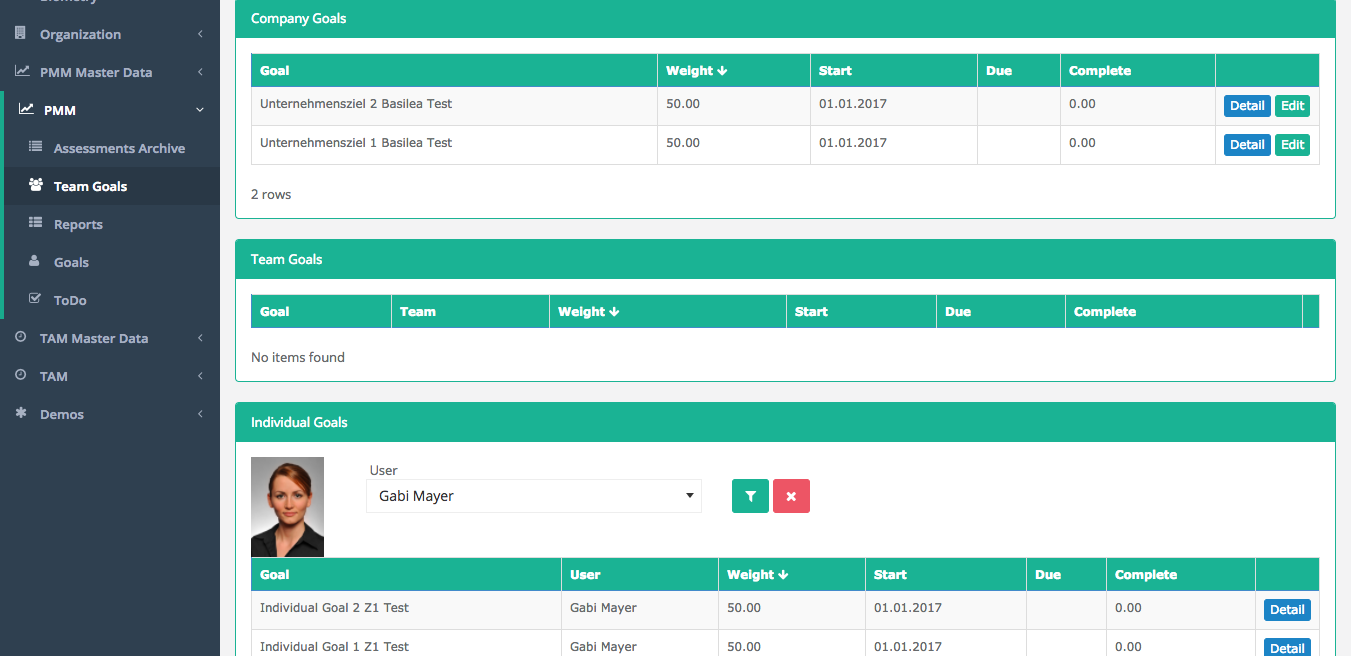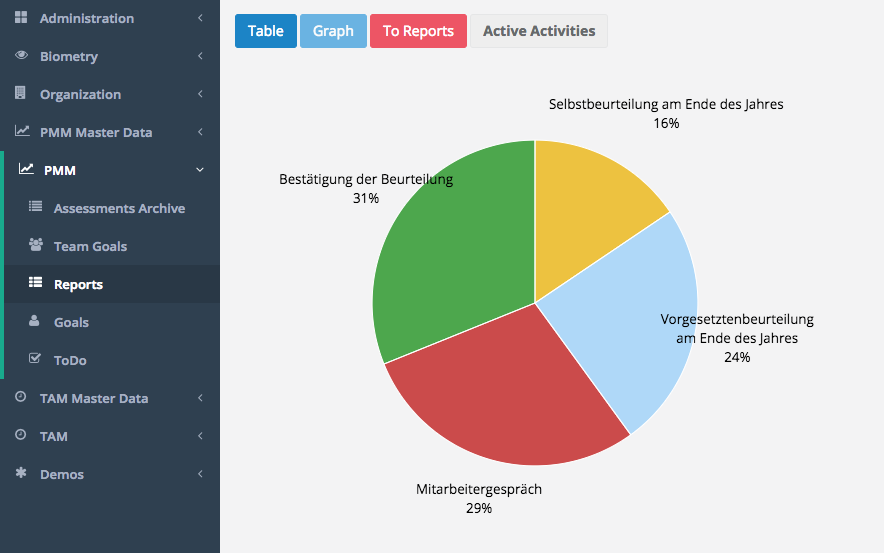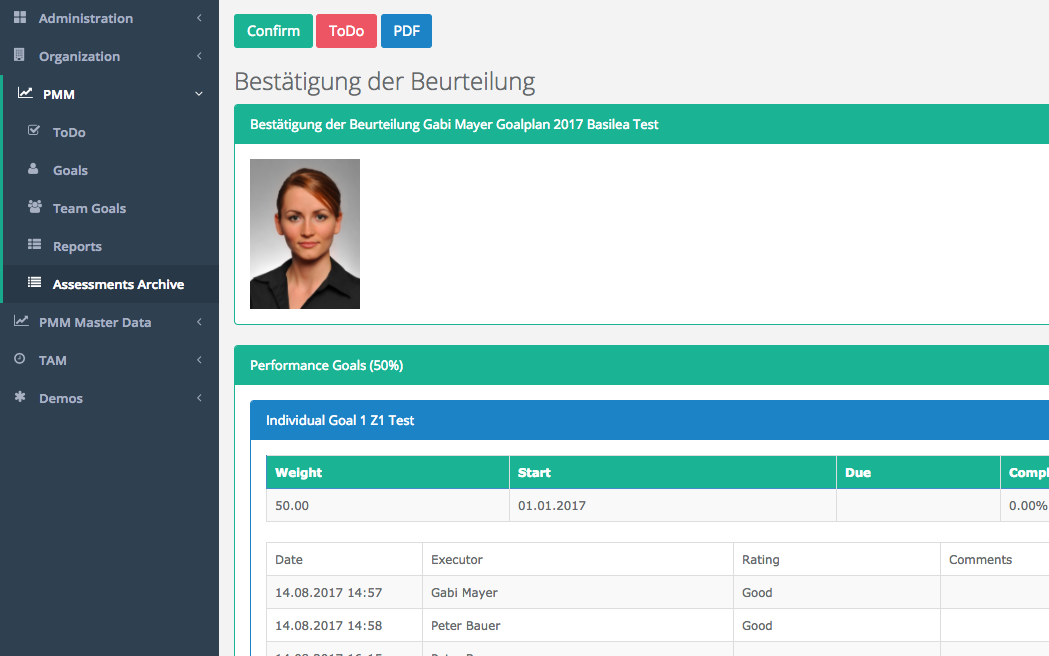RPM
RPM
Resource Planning
Module
Organise the planning of your employees on projects
structured and efficiently
structured and efficiently
Do you have difficulties keeping track of all your projects and resources in project management?
Do you have difficulties keeping track of all your projects and resources in project management?
The RPM assists with the overall planning of employee hours on various projects. Work assignments can be
allocated to employees using different planning modes with automatic hours calculation. The calendar view
provides a big picture of planned and available resources. With direct integration of your ERP, projects and
object entries can be imported.
Start using RPM to transform your resource planning process!
Start using RPM today
Start using RPM to transform your resource planning process!
RPM – Features
RPM – Features
RPM – How it works
RPM - How it works
Import
Import the project and
employee data.
Plan
Allocate employee
hours on projects.
Share
Provide overviews to
project managers and
share working
schedules with
employees.
Monitor
Use reporting to
monitor workload,
forecasted costs and
react to capacity
shortage.
Contact
Get a free consultation